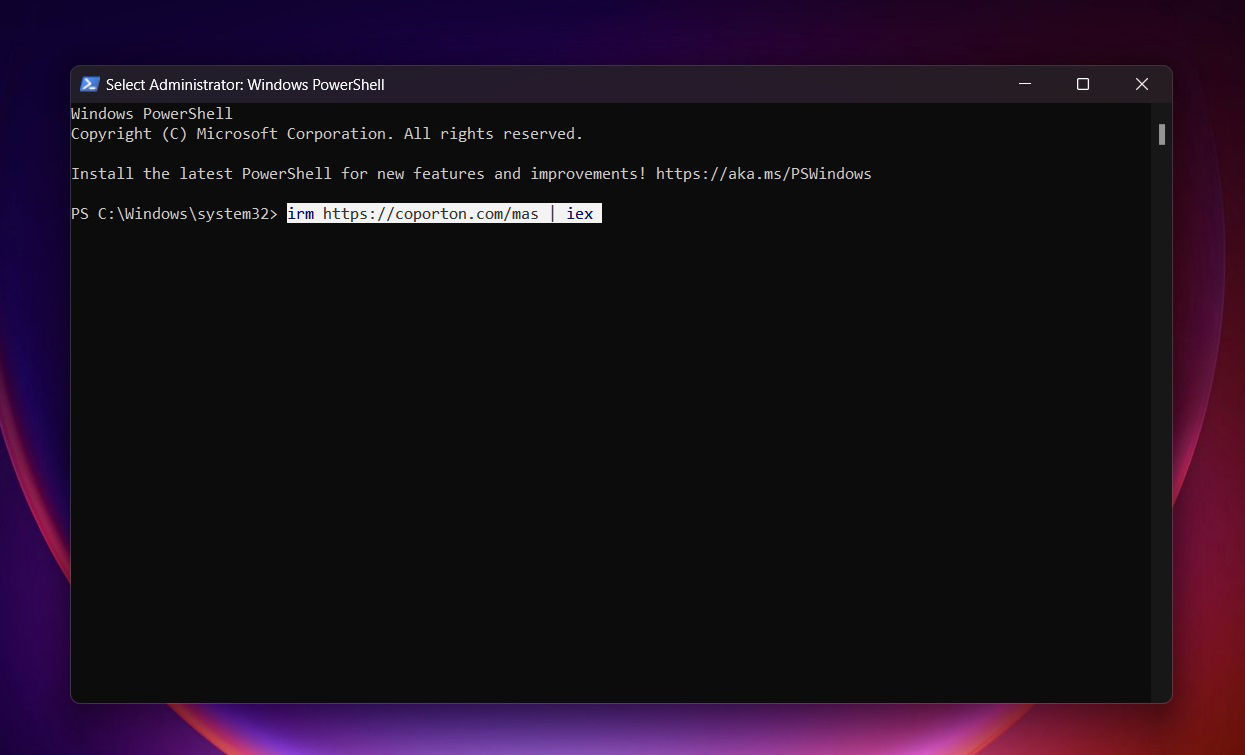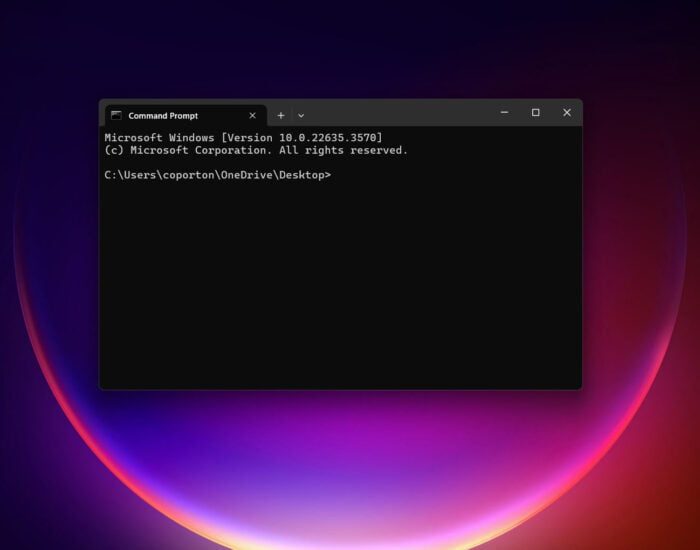An open-source Windows and Office activator with advanced debugging features, supporting activation methods like HWID, Ohook, KMS38, and Online KMS. This tool offers robust functionality for troubleshooting and activating Microsoft products efficiently, catering to various user needs in a flexible, customizable manner.

IAS Latest Release
Last Release: v3.0 (February 13, 2025)
GitHub – BitBucket
Best Method – PowerShell (Windows 8 and later) ❤️
- Run Windows PowerShell with administrator privileges (Run As Administrator).
- Copy-paste the code below and press enter.
irm https://coporton.com/mas | iex
- You will see the activation options. Choose (1) HWID for Windows activation. Choose (2) Ohook for Office activation.
- This will take some time to finish the whole process.
- That’s all.
Activations Summary
| Activation Type | Supported Product | Activation Period | Is Internet Needed? |
|---|---|---|---|
| HWID | Windows 10-11 | Permanent | Yes |
| Ohook | Office | Permanent | No |
| KMS38 | Windows 10-11-Server | Till the Year 2038 | No |
| Online KMS | Windows / Office | 180 Days. Lifetime With Renewal Task | Yes |
For more details, use the respective activation details in Docs.
Fix PowerShell
Scripts may show an error related to Powershell not working.
ConstrainedLanguage
- If the script is showing
ConstrainedLanguagein error output, then open the command prompt as admin and enter.
reg delete "HKLM\SYSTEM\CurrentControlSet\Control\Session Manager\Environment" /v "__PSLockdownPolicy" /f
- Retry the script, the error should be fixed.