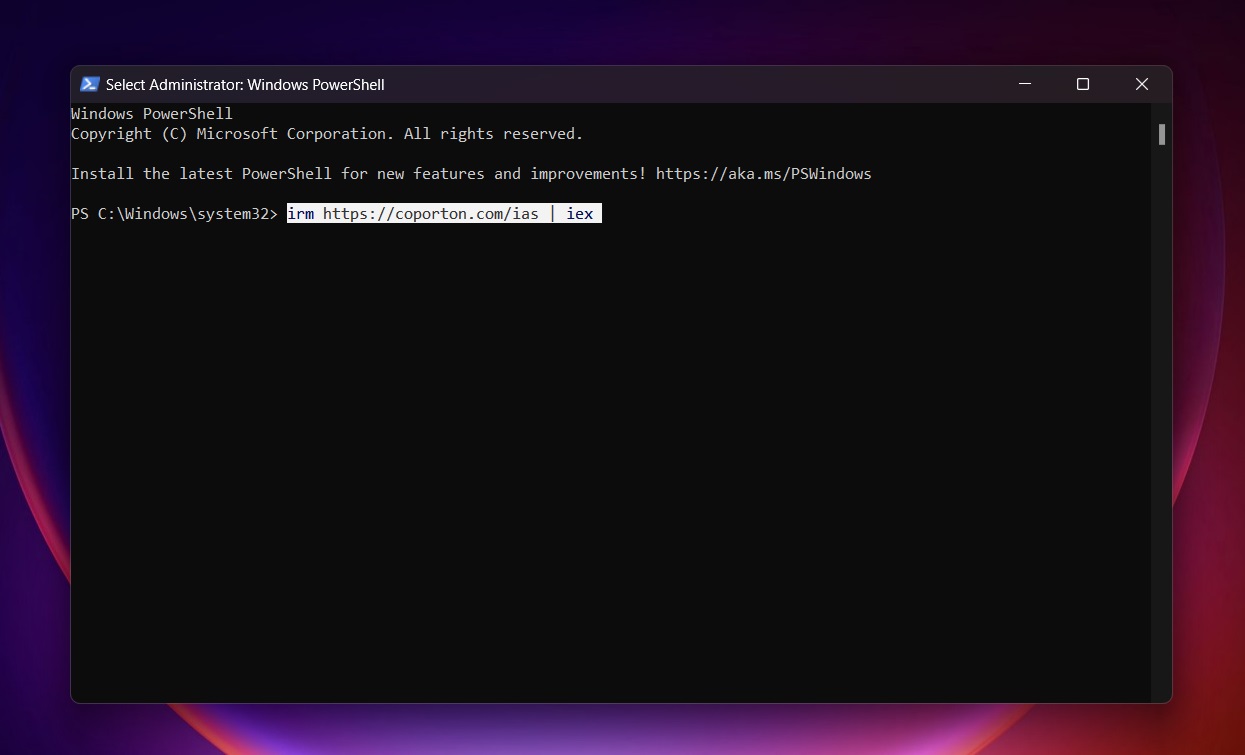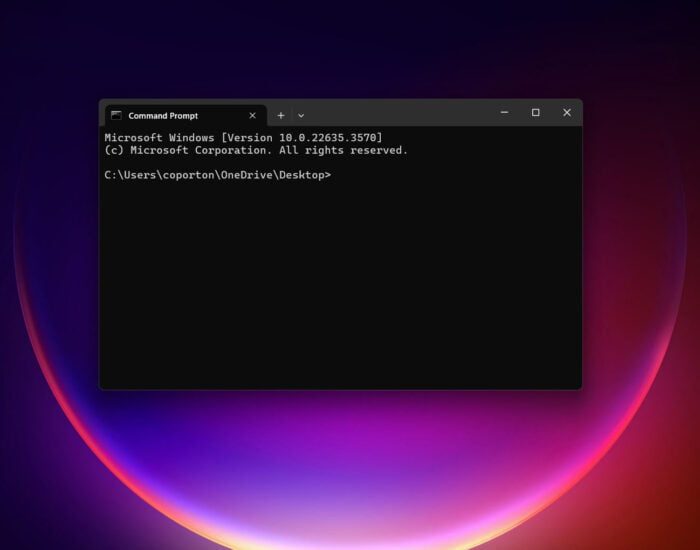Install Internet Download Manager (IDM) to stop waiting for your downloads. You will be truly amazed how fast IDM downloads your files. IDM will also repair broken and resume interrupted downloads due to lost connections, network problems, computer shutdowns, or unexpected power outages. This is an open-source tool to activate and reset the trial of Internet Download Manager.

IDM Activation Script (Activator + Registry Cleaner) Release
📝Latest Verison
💪Features
- ✅ Activate Internet Download Manager for free.
- 🛠 Simple and easy-to-use interface.
- 📂 Compatible with multiple versions of IDM.
- 💻 Lightweight and fast.
🛠️Installation
Method 1 – PowerShell (Recommended)
- Run Windows PowerShell with administrator privileges (Run As Administrator).
- Copy-paste the code below and press enter.
irm https://coporton.com/ias | iex
- This will check whether the system has already been installed. You need to install Internet Download Manager on your system before you run this command.
- This will take some time to finish the whole process.
- That’s all.
Method 2 – Traditional
- Download: Obtain the latest version of the tool from the releases page.
- Extract: Unzip the downloaded file to a directory of your choice.
💻Usage
1. Run the Script:
- Double-click on
IASL.cmdto execute it. The script will automatically request administrative privileges if needed, so you no longer need to select “Run as Administrator” manually. - If prompted by User Account Control (UAC), click Yes to grant the necessary permissions.
- Once elevated, the script will continue running with the appropriate permissions for file operations./li>
2. Follow the On-Screen Instructions:
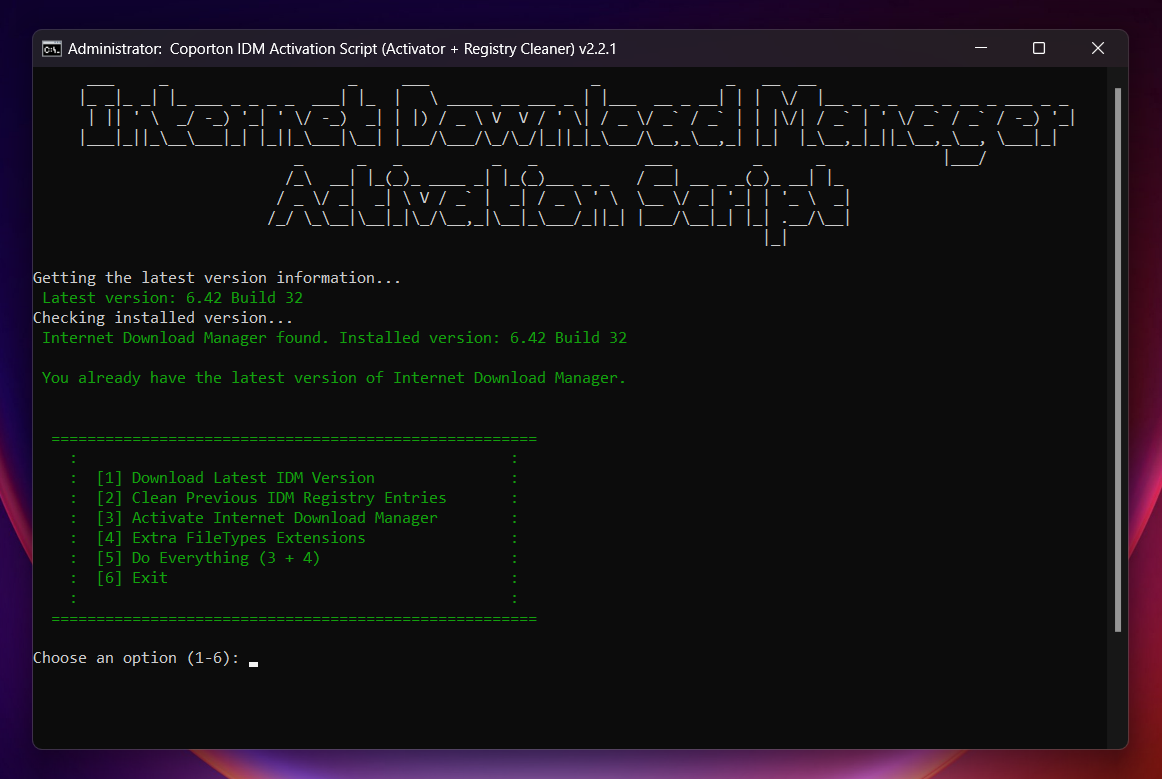
- Choose an option from the menu:
1to Download Latest IDM Version.2to Activate Internet Download Manager.3to Extra FileTypes Extensions.4to Do Everything (2 + 3).5to Delete IDM Registry Entries.6to exit.
- If you select
4, the script will copy the necessary files to the appropriate directory and provide feedback on the operation status.