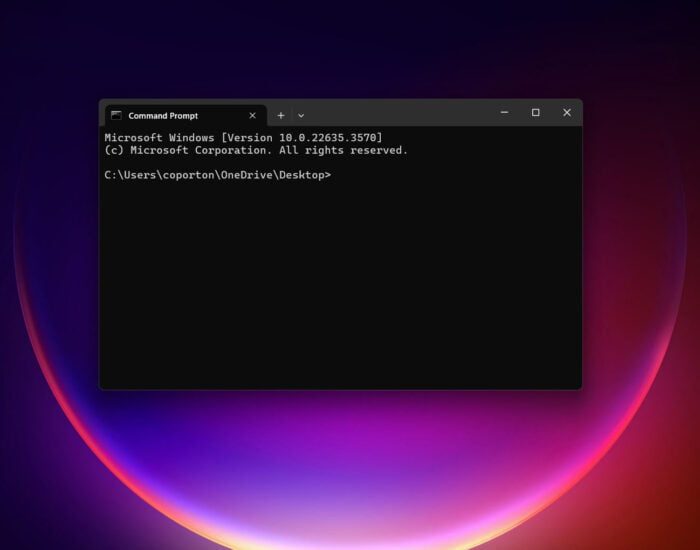File access in Linux is controlled by managing file permissions, attributes, and ownership. By implementing this security measure, only authorized users and processes are granted access to files and directories.
This tutorial provides a comprehensive guide on utilizing the chmod command to modify the access permissions of files and directories.

Understanding Linux File Permissions
Now, let’s delve into the fundamentals of the Linux permissions model. Linux assigns ownership and permission access rights to each file for different classes of users.
- Owner of the file.
- The members of the group.
- Others (everyone else).
You can easily change file ownership by utilizing the chown and chgrp commands.
There are three file permission types that apply to each class:
- The read permission.
- The write permission.
- The execute permission.
This concept enables you to define the user permissions for reading, writing, and executing the file.
You can view file permissions by using the ls command.
ls -l filename.txt